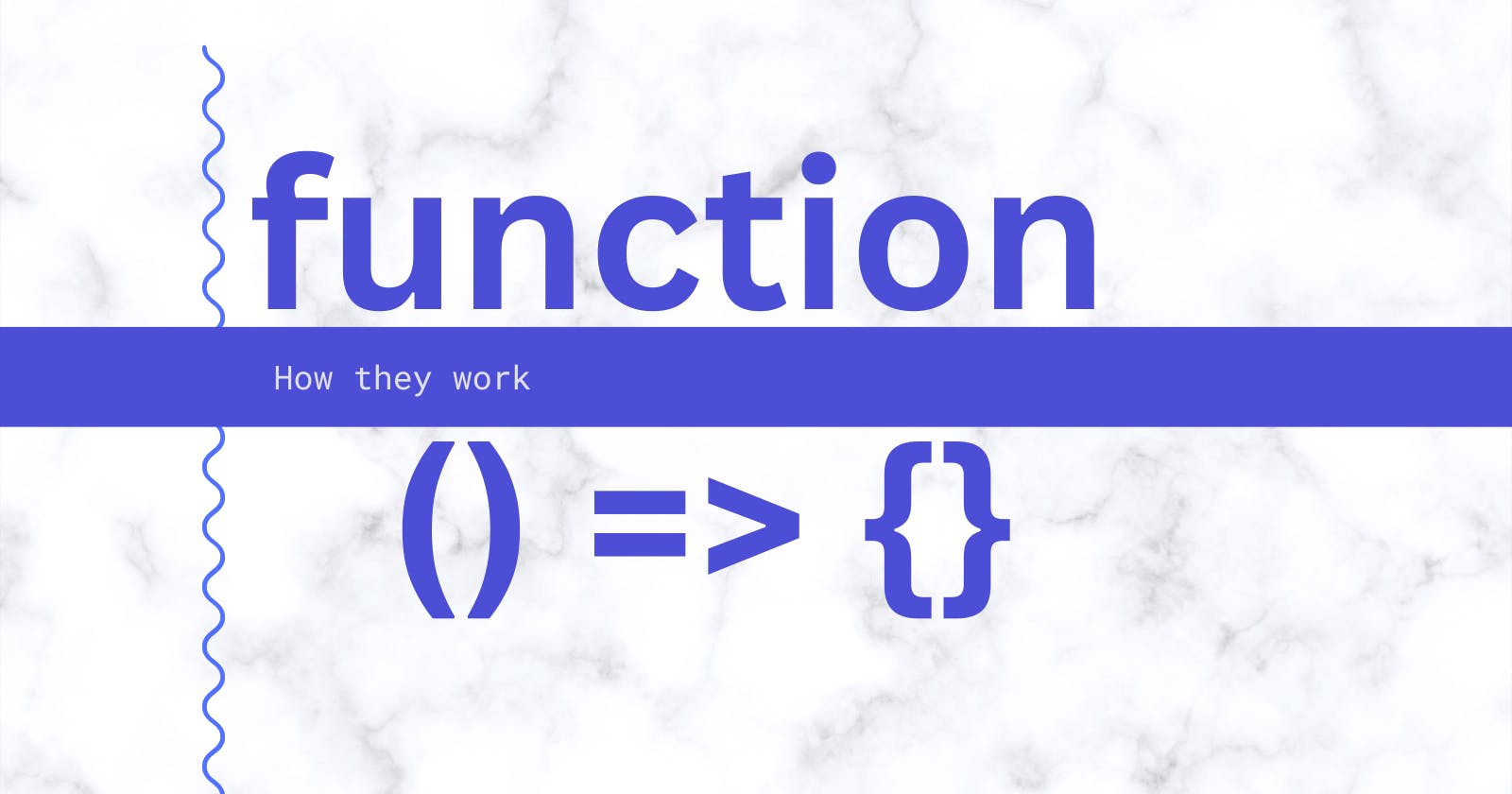JavaScript is one of the most popular programming languages in the world, and one of its most important features is functions. Functions in JavaScript are incredibly powerful and versatile, and they play a vital role in creating complex and dynamic web applications. In this article, we will explore some of the unique and interesting aspects of JavaScript functions that you may not find on other websites along with some code examples.
Let's first discuss how functions can be created in JavaScript.
There are several ways to create functions in JavaScript. The most common way is to use the function declaration syntax, which uses the function keyword followed by the function name, arguments enclosed in parentheses, and the function body enclosed in curly braces. Here is an example:
function addNumbers(a, b) {
return a + b;
}
In the above example, the addNumbers() function takes two arguments a and b, and returns their sum.
Another way to create functions in JavaScript is to use function expressions, which involve assigning a function to a variable or property. Here is an example:
const addNumbers = function(a, b) {
return a + b;
};
In the above example, the addNumbers variable is assigned to a function that takes two arguments a and b, and returns their sum.
A third way to create functions in JavaScript is to use arrow functions, which provide a more concise syntax for creating functions. Arrow functions use the => symbol instead of the function keyword, and do not have their own this or arguments bindings. Here is an example:
const addNumbers = (a, b) => a + b;
In the above example, the addNumbers variable is assigned to an arrow function that takes two arguments a and b, and returns their sum.
Regardless of how you create a function in JavaScript, you can call it by using the function name followed by parentheses, with any necessary arguments enclosed in the parentheses. Here is an example of calling the addNumbers() function:
const result = addNumbers(2, 3);
console.log(result); // 5
In the above example, the addNumbers() function is called with the arguments 2 and 3, and the result is assigned to the result variable and logged to the console.
Functions are an essential part of JavaScript programming, and understanding how to create and use them effectively is crucial for building robust and maintainable applications.
Now let's explore some unique and powerful features of JavaScript Functions, along with some code examples.
First-Class Citizens
In JavaScript, functions are first-class citizens. This means that functions are treated like any other value in the language, and they can be assigned to variables, passed as arguments to other functions, and returned as values from functions. This feature makes JavaScript incredibly flexible and allows developers to write code more concisely and expressively.
Default Parameters
JavaScript functions can have default parameters, which are used when an argument is not passed to a function or is undefined. This is useful when you want to provide a default value for an argument or when you want to prevent errors in the case of missing arguments. Here is an example of a function with default parameters:
function addNumbers(a = 0, b = 0) {
return a + b;
}
console.log(addNumbers()); // 0
console.log(addNumbers(2, 3)); // 5
console.log(addNumbers(2)); // 2
In the above example, if no arguments are passed to the addNumbers() function, it will return 0, as both a and b are set to 0 by default. If one argument is passed, the other argument will be set to 0 by default.
Rest Parameters
JavaScript functions can also have rest parameters, which allow a function to accept an indefinite number of arguments as an array. This is useful when you want to create a function that can handle multiple arguments of different types. Here is an example of a function with rest parameters:
function addNumbers(...numbers) {
return numbers.reduce((acc, curr) => acc + curr, 0);
}
console.log(addNumbers(2, 3, 4)); // 9
console.log(addNumbers(1, 2, 3, 4, 5)); // 15
In the above example, the addNumbers() function accepts an indefinite number of arguments using the rest parameter ...numbers. The function then uses the reduce() method to sum up all the numbers in the array.
Named Parameters
JavaScript functions can also have named parameters, which allow a function to accept arguments as named properties of an object. This is useful when you want to make function arguments more self-documenting and easier to read. Here is an example of a function with named parameters:
function createUser({ name, email, age }) {
return { name, email, age };
}
console.log(createUser({ name: 'John', email: 'john@example.com', age: 30 }));
// { name: 'John', email: 'john@example.com', age: 30 }
In the above example, the createUser() function accepts an object with named properties name, email, and age. The function then returns an object with these properties.
Currying
JavaScript functions can also be curried, which means that they can be partially applied to create a new function with some of its arguments already set. This is useful when you want to reuse a function with different sets of arguments or when you want to create a specialized version of a function for a specific use case. Here is an example of a curried function:
function add(a) {
return function (b) {
return a + b;
};
}
const add5 = add(5);
console.log(add5(3)); // 8
console.log(add5(7)); // 12
In the above example, the add() function returns another function that adds its argument to the original argument a. The add5 variable is created by partially applying add() with the value 5. add5() then adds 5 to its argument, returning a new value. This allows you to reuse the add() function with different values of a by creating new functions with add() as a factory.
Higher-Order Functions
JavaScript functions can also be higher-order functions, which means that they can take other functions as arguments or return functions as their result. This is useful when you want to create functions that can work with a wide range of inputs or when you want to abstract away specific behaviors of a function. Here is an example of a higher-order function:
const numbers = [1, 2, 3, 4, 5];
const doubledNumbers = numbers.map(function(number) {
return number * 2;
});
console.log(doubledNumbers); // Output: [2, 4, 6, 8, 10]
In this example, we have an array of numbers [1, 2, 3, 4, 5]. We then use the map function to create a new array doubledNumbers where each number in the original array is doubled.
The map function takes a function as its argument that will be applied to each element of the original array. In this case, the function takes a number parameter and returns the result of multiplying that number by 2. The map function applies this function to each element of the numbers array and returns a new array with the results.
Finally, we log the doubledNumbers array to the console, which outputs [2, 4, 6, 8, 10].
Functions Can Be Memoized
Memoization is a technique where the results of a function call are cached so that future calls with the same arguments can be returned from the cache instead of being recalculated. JavaScript functions can be memoized using closures or by using third-party libraries such as Lodash or Underscore. This feature is useful when dealing with computationally expensive functions or when you want to optimize performance.
Functions Can Be Used as Constructors
In JavaScript, functions can also be used as constructors to create new objects. When a function is called with the new keyword, a new object is created and the function's prototype is set as the prototype of the new object. This feature is useful when you want to create new objects with shared properties and methods.
function Person(name, age) {
this.name = name;
this.age = age;
}
Person.prototype.greet = function() {
console.log(`Hello, my name is ${this.name} and I'm ${this.age} years old.`);
}
const alice = new Person('Alice', 30);
const bob = new Person('Bob', 25);
alice.greet(); // logs "Hello, my name is Alice and I'm 30 years old."
bob.greet(); // logs "Hello, my name is Bob and I'm 25 years old."
In this example, the Person function is used as a constructor to create new objects with properties name and age. The this keyword is used inside the function to set these properties for each new object that is created.
The Person.prototype property is used to add a new method greet() to the Person function. This method is shared by all objects created with the Person constructor since it is added to the constructor's prototype.
Finally, two new objects alice and bob are created using the Person constructor, and the greet() method is called on each object to display a greeting message.
Using functions as constructors in JavaScript can be a powerful way to create new objects with shared properties and methods, and to create modular and reusable code.
Conclusion
JavaScript functions are a powerful tool for developers, providing a wide range of functionality and flexibility. By using default parameters, rest parameters, named parameters, currying, and higher-order functions, you can create functions that are reusable, adaptable, and easy to read. These features are unique to JavaScript and can help you write more efficient and maintainable code.